Okay, here is an in depth description of how to make your own layout using the myspace background generator.
1. Go to the site www.backgroundstation.com it should look like this
Then you have options. IF you know what layout you want to make, start with step 2. If you’re not quite sure what you want, play around with it. We’ll discuss some ways of getting good ideas next time.
2. Click to create your own layout:
3. Select the theme you would like for your myspace background codes. This will be what the tables in your profile look like. You can always change it later.
4. Select your background image. You can either put a search term in the box and see what comes up from the vast resources of the internet OR you can upload your own pic.
5. If you want to tweak your profile, select any of these options you’d like. Your myspace layout refreshes so you can see what each tweak looks like.
6. Put in your email address (optional), decide if you want your layout to be public (defaults to yes) and Click to get your myspace background codes.
7. Choose how you want your layout to be put in myspace - you can do it or send it there by putting in your password. Voila! You did successfuly create your own myspace layout!
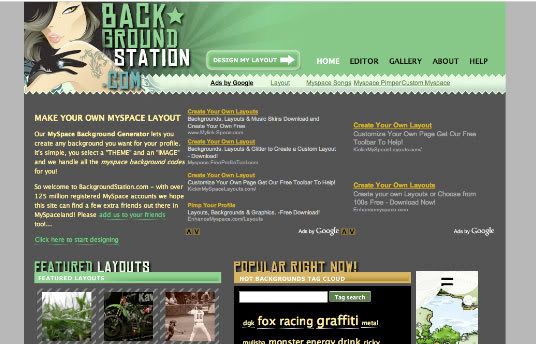
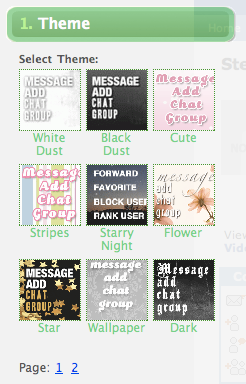
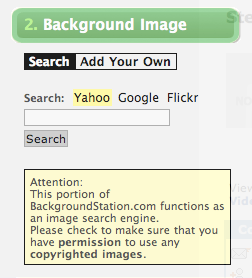
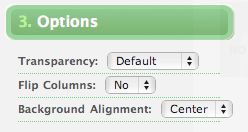
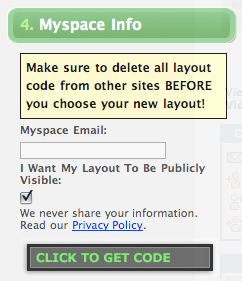
No comments:
Post a Comment